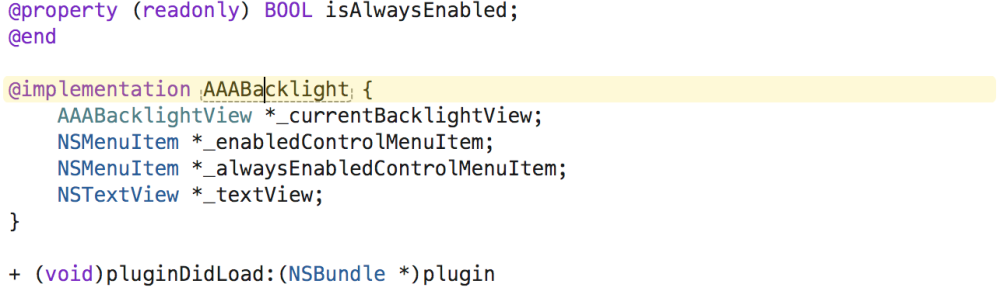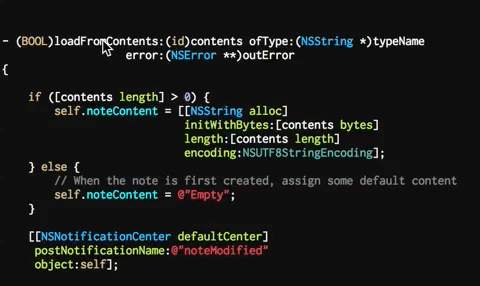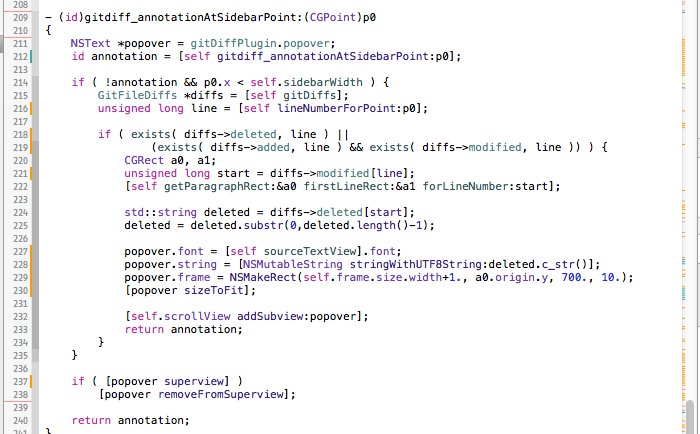To be edited
Category: Uncategorized
Useful Plugins for Xcode
Xcode is the best IDE for development I’ve ever used. But with the plugins I suggest below, it would become even better.
Alcatraz
Before reading anything below, make sure you have this tool installed. It would save you tons of time for searching and installing plugins in Xcode.
1. Backlight
Backlight is a tool that can highlight the current editing line in Xcode. It would be a life saver when you have more than 100 lines of code and suddenly you find you need to import another head file and come back to your current working line.
2. FuzzyAutocomplete
At the first time when I see this plugin, I hesitated. I had a fear that if I use this plug in too much, I would not be able to remember any name of the methods. But when I tried it, I just cannot let it go. This is a wonderful exploring tool. Thanks to auto complete, we can guess for the name of the methods instead of looking it up in the Apple’s Documentation. You will feel its power:)
3. VVDocumenter-Xcode
This is a nice documentation tool for others to understand your code better! You can easily triggered it by type “///“, it will automatically create a template with all the parameters and the return value in your method.
4. GitDiff
The GitDiff is a wonderful tool for ‘Git’ guys. It can keep track of what has been changed compared to the latest git commit, using different color of line aside the line number(Orange for modified line and blue for the added line).
5. KSImageNamed
The function of this plugin is simple but very useful. It integrate the auto-complete for the images you use in your project. The auto-complete makes the life a lot easier isn’t it?
There are many more plugins in the Alcatraz, explore it! And if you found a great one, please share with me 🙂